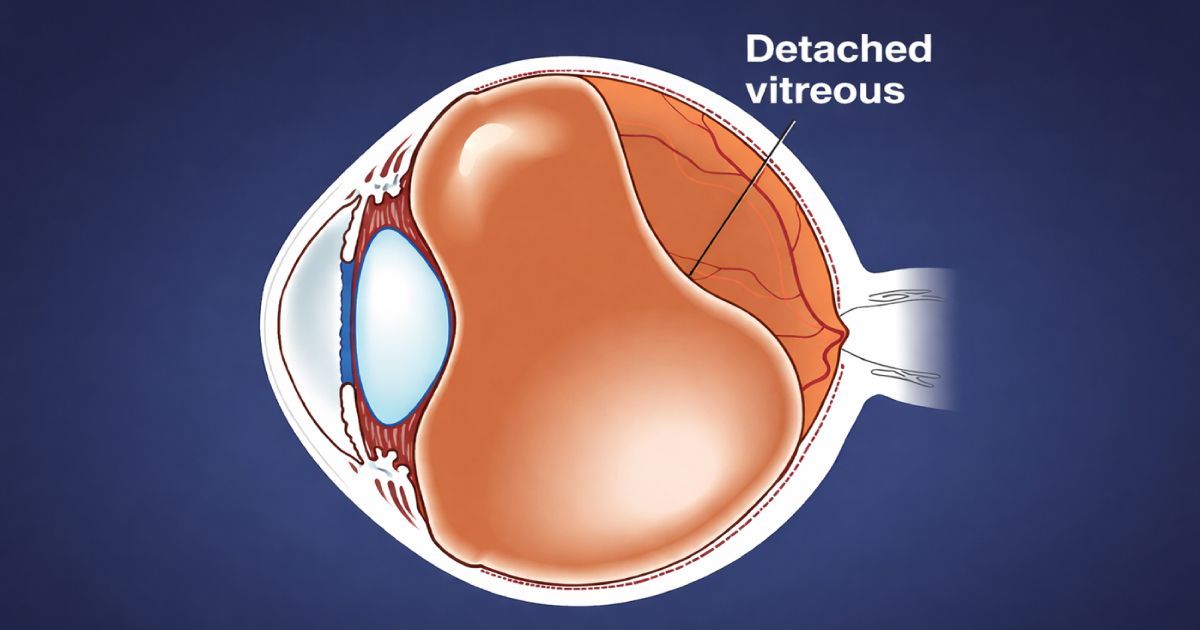The Role of Eyewear in Managing Computer Vision Syndrome

Reasd time: 5 minutes
Computer Vision Syndrome (CVS) is a growing problem as we spend more time staring at screens. It affects our eyes, causing discomfort, dryness, and sometimes even pain. Understanding CVS is important for managing its symptoms and protecting your eyes.
CVS happens because digital screens force your eyes to work harder. The glare, contrast, and flicker of screens can strain your eyes, especially when you use them for long hours. Symptoms can include eye strain, headaches, blurred vision, and dry eyes.
Using the right eyewear can help manage these symptoms. Special lenses can reduce the strain caused by screens, making computer use more comfortable and less tiring. Proper eyewear can be a simple yet effective way to deal with CVS and improve overall eye health.
Let’s explore how eyewear can help with CVS, what features to look for in computer glasses, and additional tips for reducing symptoms.
Understanding Computer Vision Syndrome
Computer Vision Syndrome (CVS) is a condition caused by prolonged use of digital screens such as computers, tablets, and smartphones. When we stare at screens for extended periods, our eyes must work harder, leading to various symptoms. These symptoms include eye strain, headaches, blurred vision, dry eyes, and neck or shoulder pain.
Several factors contribute to CVS. The glare from screens and the flickering of images force our eyes to constantly adjust, causing strain. Reduced blinking rates while focusing on screens can also lead to dry eyes. Moreover, the distance at which we view screens and poor lighting conditions can make the symptoms worse.
Recognizing the signs of CVS is essential for taking preventive measures. If you notice persistent eye discomfort, frequent headaches, or difficulty focusing after screen time, it may be time to look into solutions. Understanding the root cause can help you manage symptoms better and maintain overall eye health.
How Eyewear Can Help with Computer Vision Syndrome
Eyewear designed for computer use can significantly help manage the symptoms of Computer Vision Syndrome. These specialized glasses reduce the strain on your eyes caused by screens, allowing you to work or enjoy your devices more comfortably and for longer periods.
1. Blue Light Blocking: Computer glasses often come with blue light blocking technology. Blue light is a high-energy visible light that screens emit. Prolonged exposure to blue light can disrupt sleep patterns and cause eye strain. Blue light blocking lenses filter out this light, reducing its impact on your eyes and improving comfort.
2. Anti-Reflective Coating: Another beneficial feature of computer glasses is the anti-reflective coating. This coating reduces glare from screens and other light sources, which makes it easier for your eyes to focus. Less glare means reduced eye strain and fewer headaches from screen use.
3. Improved Focus: Computer glasses can also include lenses that enhance focus at the distance you view your screen. These lenses are designed to reduce the effort your eyes need to make to see the screen clearly. This can help cut down on tired eyes and improve productivity.
Using computer glasses tailored to your needs can drastically reduce the discomfort associated with CVS. Consulting with an eye care professional to find the right pair can make digital screen time more enjoyable and less taxing on your eyes.
Key Features to Look for in Computer Glasses
Choosing the right computer glasses can make a big difference in managing Computer Vision Syndrome. Knowing the features to look for helps you find the perfect pair to suit your needs. Here are key features to consider:
1. Blue Light Filter: This feature is crucial for reducing the amount of blue light that reaches your eyes. Blue light filters help prevent eye strain and can also improve your sleep by reducing blue light exposure in the evening.
2. Anti-Reflective Coating: An anti-reflective coating on your lenses minimizes glare from your screen and other light sources. This helps reduce eye strain and makes it easier to focus on your work without distractions from reflections.
3. Magnification Options: Some computer glasses offer slight magnification to help your eyes focus better on screen text. This can be especially useful if you spend a lot of time reading or typing on your computer.
4. Comfortable Fit: Comfort is important. Look for frames that fit well and feel good to wear for long periods. Lightweight materials and well-designed nose pads can make a big difference in ensuring your glasses don’t become a source of discomfort.
5. Durable Lenses: Durable lenses offer better longevity and resist scratches. This is particularly useful if you use your glasses frequently and want them to last.
These features can help you find effective computer glasses that will make your screen time more comfortable and reduce CVS symptoms.
Tips for Reducing Computer Vision Syndrome Symptoms
Managing Computer Vision Syndrome goes beyond just wearing the right glasses. Here are several tips to help reduce CVS symptoms:
1. Follow the 20-20-20 Rule: Every 20 minutes, take a 20-second break and look at something 20 feet away. This simple practice allows your eyes to rest and helps prevent strain.
2. Blink Often: Blinking keeps your eyes moist and helps reduce dryness. Make a conscious effort to blink more when working on your computer.
3. Adjust Your Screen Position: Ensure your screen is at eye level and about an arm’s length away. This helps maintain good posture and reduces neck and shoulder strain.
4. Improve Lighting: Make sure your workspace is well-lit but not too bright. Reducing screen glare by using blinds or shades can also help.
5. Use Screen Filters: Anti-glare filters for your screen can reduce reflections and ease eye strain.
6. Take Regular Breaks: Give your eyes a break by stepping away from your screen for a few minutes every hour. Stretching and moving around can also help relieve physical strain.
By incorporating these tips into your daily routine, you can significantly reduce the symptoms of CVS and protect your eye health.
The Takeaway
Computer Vision Syndrome is an increasingly common problem due to the extensive use of screens in our daily lives. Understanding this condition and taking steps to manage it is crucial.
Proper eyewear designed for computer use can significantly alleviate the symptoms of CVS by reducing eye strain and improving comfort during screen time. Choosing the right features, such as blue light filters and anti-reflective coatings, can enhance the effectiveness of your computer glasses.
To find the perfect digital glasses lenses and learn more ways to manage Computer Vision Syndrome, schedule an appointment with Urban Optiks Optometry today. Our experienced team will guide you through personalized solutions for your eyes. Take the first step to better eye health now!
Share this blog post on social or with a friend:
The information provided in this article is intended for general knowledge and educational purposes only and should not be construed as medical advice. It is strongly recommended to consult with an eye care professional for personalized recommendations and guidance regarding your individual needs and eye health concerns.
All of Urban Optiks Optometry's blog posts and articles contain information carefully curated from openly sourced materials available in the public domain. We strive to ensure the accuracy and relevance of the information provided. For a comprehensive understanding of our practices and to read our full disclosure statement, please click here.